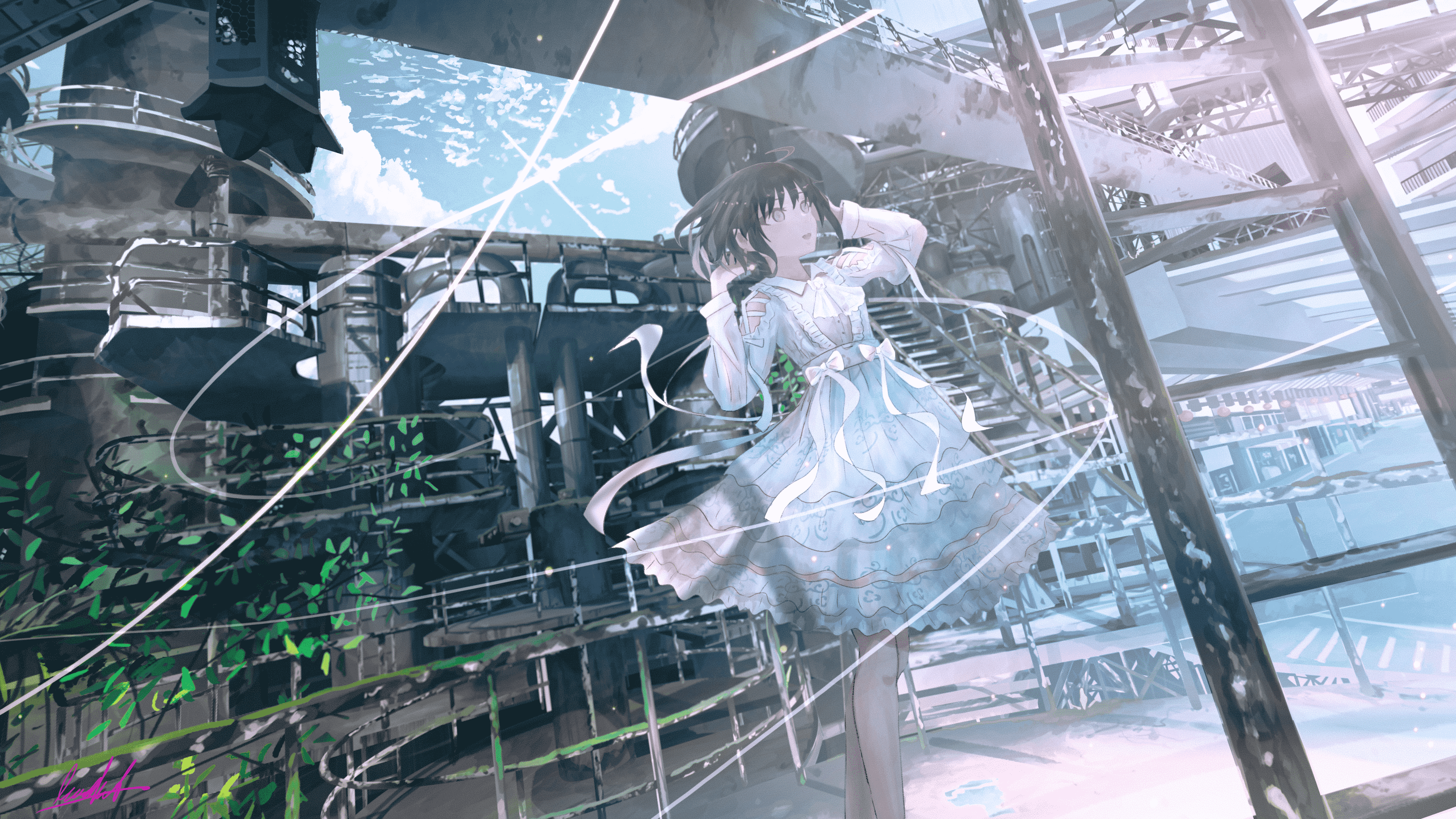下载Node.js
安装Hexo
部署Git
1
| npm install hexo-deployer-git --save
|
生成访问密钥
1
| ssh-keygen -t rsa -C "GitHubname@163.com"
|
在Github上申请SSH
在Gitbash上添加SSH
添加密钥到ssh-agent
测试
=======
安装butterfly插件
1
| npm install hexo-renderer-pug hexo-renderer-stylus --save
|
对username.github.io仓库新建分支,并克隆
切换分支
1
| git checkout [branch name]
|
推送分支
1
| git push origin [branch name]
|
删除分支
1
| git branch -d [branch name]
|
将themes目录以内中的主题的.git目录删除(如果有),因为一个git仓库中不能包含另一个git仓库,提交主题文件夹会失败
执行
1
2
3
| git add .
git commit -m 'back up hexo files'(引号内容可改)
git push
|
即可将博客的hexo部署环境提交到GitHub个人仓库的xxx分支。
次换电脑进行博客更新时,不管上次在其他电脑有没有更新(就怕更新之后忘了),最好先
获取xxx分支的最新版本,之后再进行编辑和提交。
建议下载Github桌面版进行版本控制
在其它电脑上修改文件
1
2
3
4
5
| git add . #添加所有文件到暂存区
git commit -m "提交一篇博客" #提交
git push origin Hexo 推送hexo分支到github
git remote add origin git@github.com:Thinksky5124/Thinksky5124.github.io.git
|
卸载Marked渲染器,安装Markdown it Plus渲染器
1
2
3
4
5
6
7
| npm uninstall hexo-renderer-marked --save
npm install hexo-renderer-markdown-it-plus --save
npm install hexo-asset-image --save
npm update hexo-theme-butterfly
hexo new post -p /数字图像处理基础/数字图像处理基础(一).md
|
魔改命令-哔哩哔哩追番
1
2
3
| npm install hexo-bilibili-bangumi --save
npm install hexo-bilibili-bangumi --update --save
hexo bangumi -d
|